In today’s digital landscape, business software inventory has become an indispensable tool for organizations of all sizes. By maintaining an accurate inventory of software licenses and usage, businesses can optimize their software asset management, ensure compliance, and mitigate security risks. This comprehensive guide delves into the world of business software inventory, providing a thorough understanding of its importance, types, licensing, deployment, and much more.
From identifying different categories of business software to understanding the legal implications of software piracy, this guide covers a wide range of topics. It offers practical tips and best practices for optimizing software acquisition and maintenance costs, ensuring seamless data flow between integrated systems, and developing a robust software security policy.
Business Software Inventory Management
Maintaining an accurate business software inventory is crucial for organizations to optimize their IT asset management and ensure compliance with licensing agreements.
Tracking software licenses and usage enables businesses to:
- Avoid over-licensing or under-licensing, saving costs and reducing legal risks.
- Identify unused or underutilized software, allowing for better resource allocation.
- Ensure compliance with software licensing agreements, mitigating potential penalties.
Methods for Tracking Software Licenses and Usage
Several methods can be employed to track software licenses and usage:
- Software Asset Management (SAM) Tools: Automated tools that scan and monitor software installations, providing real-time visibility into license usage.
- Manual Inventory: Periodically checking software installations and manually recording license information in a spreadsheet or database.
- Cloud-Based Inventory Management: Utilizing cloud-based platforms that automatically track software usage and provide insights into license compliance.
Best Practices for Optimizing Software Asset Management
Optimizing software asset management involves implementing best practices such as:
- Regular Software Audits: Conducting periodic audits to verify software compliance and identify areas for improvement.
- Centralized License Management: Establishing a centralized repository for software licenses, ensuring easy access and control.
- Employee Education: Raising awareness among employees about the importance of software compliance and proper license usage.
Types of Business Software
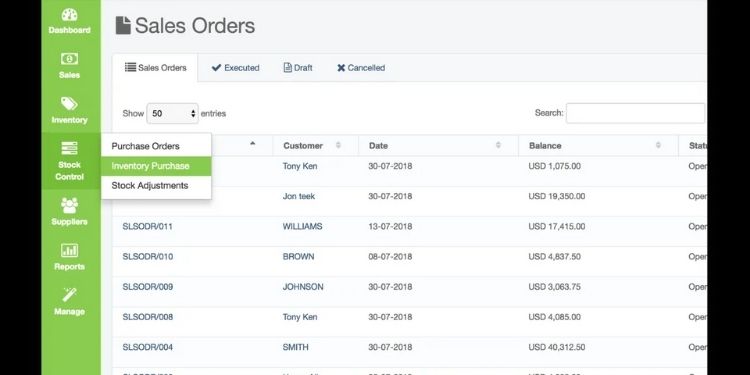
Business software encompasses a wide range of applications designed to enhance efficiency, streamline operations, and improve decision-making within organizations. These software solutions cater to specific business needs and can be categorized into distinct types, each offering unique benefits and drawbacks.
Customer Relationship Management (CRM)
CRM software centralizes customer interactions, enabling businesses to manage and track customer data, sales pipelines, and support requests. Benefits include improved customer service, enhanced sales performance, and better customer retention. However, CRM systems can be complex to implement and require ongoing maintenance and updates.
Enterprise Resource Planning (ERP)
ERP software integrates various business processes, such as finance, supply chain management, and human resources, into a single unified system. Benefits include improved data accuracy, streamlined operations, and increased efficiency. However, ERP systems can be costly to implement and require significant customization to meet specific business needs.
Productivity Tools
Productivity tools encompass a range of software applications designed to enhance individual and team productivity. These tools include word processors, spreadsheets, presentation software, and project management tools. Benefits include improved collaboration, streamlined communication, and increased efficiency. However, productivity tools may not be suitable for complex business processes or highly specialized tasks.
Factors to Consider When Selecting Business Software
When selecting business software, organizations should consider several key factors, including:
- Business Needs: Identify the specific business processes and challenges that the software should address.
- Budget: Determine the financial resources available for software acquisition and implementation.
- Scalability: Consider the future growth and expansion plans of the organization to ensure the software can accommodate future needs.
- Integration: Assess the need for integration with existing systems and software applications.
- Vendor Support: Evaluate the vendor’s reputation, technical support, and ongoing maintenance capabilities.
Software Licensing and Compliance: Business Software Inventory
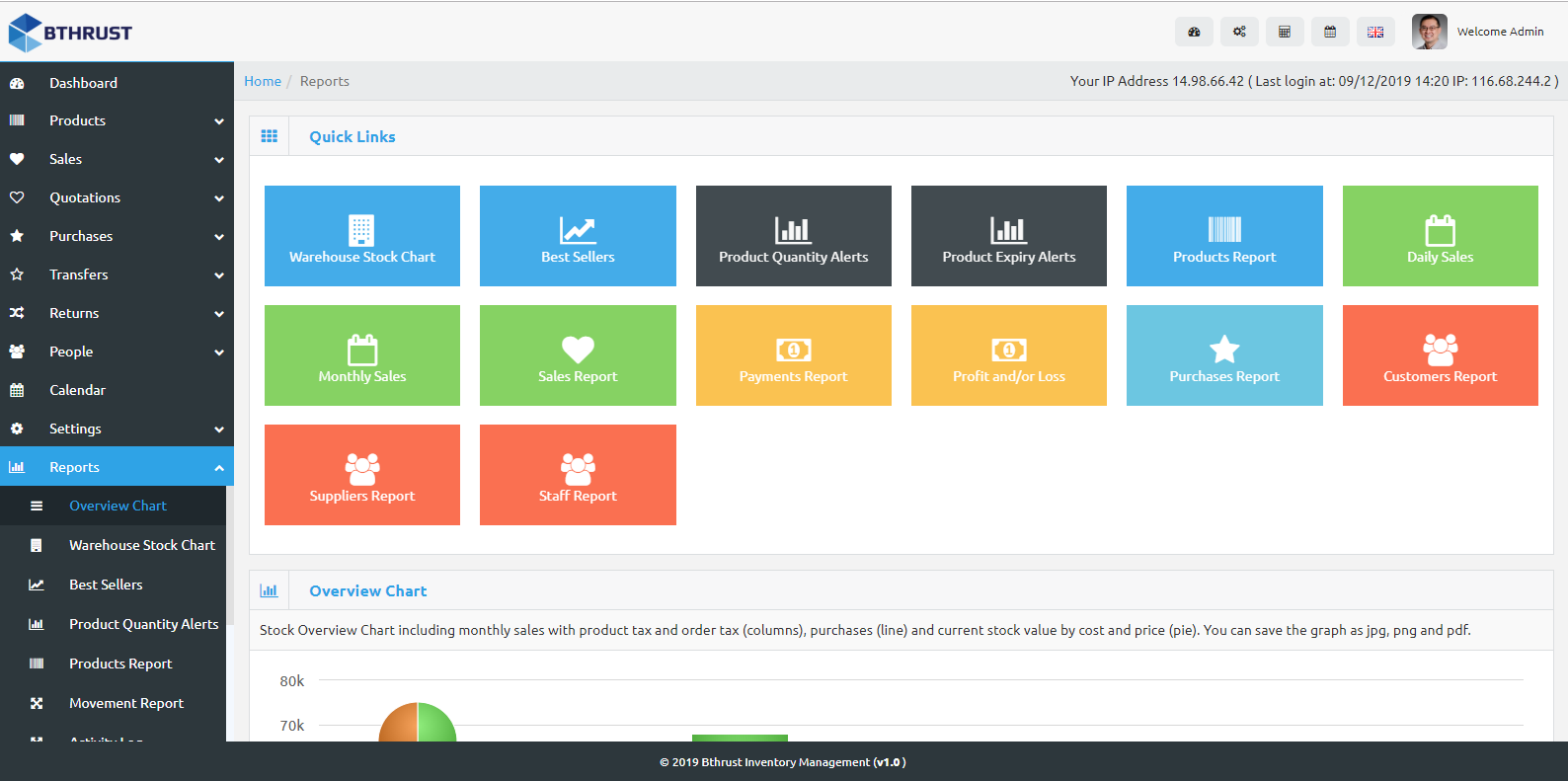
Managing software inventory efficiently involves understanding software licensing and compliance. This ensures organizations use software legally and avoid potential legal risks.
Software Licensing Models
There are several software licensing models that determine how software can be used:
- Perpetual License: Grants permanent ownership of the software, allowing for unlimited use and installation.
- Subscription-based License: Requires ongoing payments for a specific period, providing access to the software during the subscription term.
Legal Implications of Software Piracy and Non-Compliance
Using unlicensed or pirated software is illegal and can result in:
- Fines and legal penalties
- Damage to reputation
- Security vulnerabilities
Ensuring Software Compliance
Organizations can ensure software compliance by:
- Maintaining an accurate software inventory
- Purchasing licenses from authorized vendors
- Monitoring software usage
- Educating employees on software compliance policies
Software Deployment and Management
Efficient software deployment and management are crucial for ensuring optimal performance and security of business software. A well-defined process ensures smooth implementation, timely updates, and proper decommissioning of software applications.
Software Deployment Steps
| Step | Description |
|---|---|
| Planning | Define software requirements, select deployment method, and prepare infrastructure. |
| Installation | Deploy software on target systems, including necessary configurations and dependencies. |
| Testing | Validate software functionality, performance, and compatibility with existing systems. |
| Training | Provide user training on software usage, features, and support resources. |
| Monitoring | Track software performance, identify issues, and ensure ongoing stability. |
Software Update and Patch Management
- Automated Update Tools: Centralized systems that automatically download and install software updates.
- Patch Management Tools: Specialized software that identifies, downloads, and applies security patches.
- Software Update Policies: Defined guidelines for the frequency and approval process of software updates.
- Regular Vulnerability Scanning: Proactive identification of software vulnerabilities to prioritize patch deployment.
- Testing and Validation: Thorough testing of software updates before deployment to ensure compatibility and functionality.
Software Decommissioning Process
The software decommissioning process involves removing software from a system or environment. Here’s a flowchart outlining the steps:
- Identify Software to Decommission: Determine the software that needs to be removed.
- Plan Decommissioning: Establish a timeline, identify dependencies, and assess the impact on other systems.
- Backup Data: Securely backup any data associated with the software.
- Uninstall Software: Remove the software from the system, including all associated files and registry entries.
- Clean Up Dependencies: Remove any dependencies or references to the decommissioned software from other systems.
- Verify Decommissioning: Ensure the software has been completely removed and there are no residual files or processes.
Software Security and Risk Management
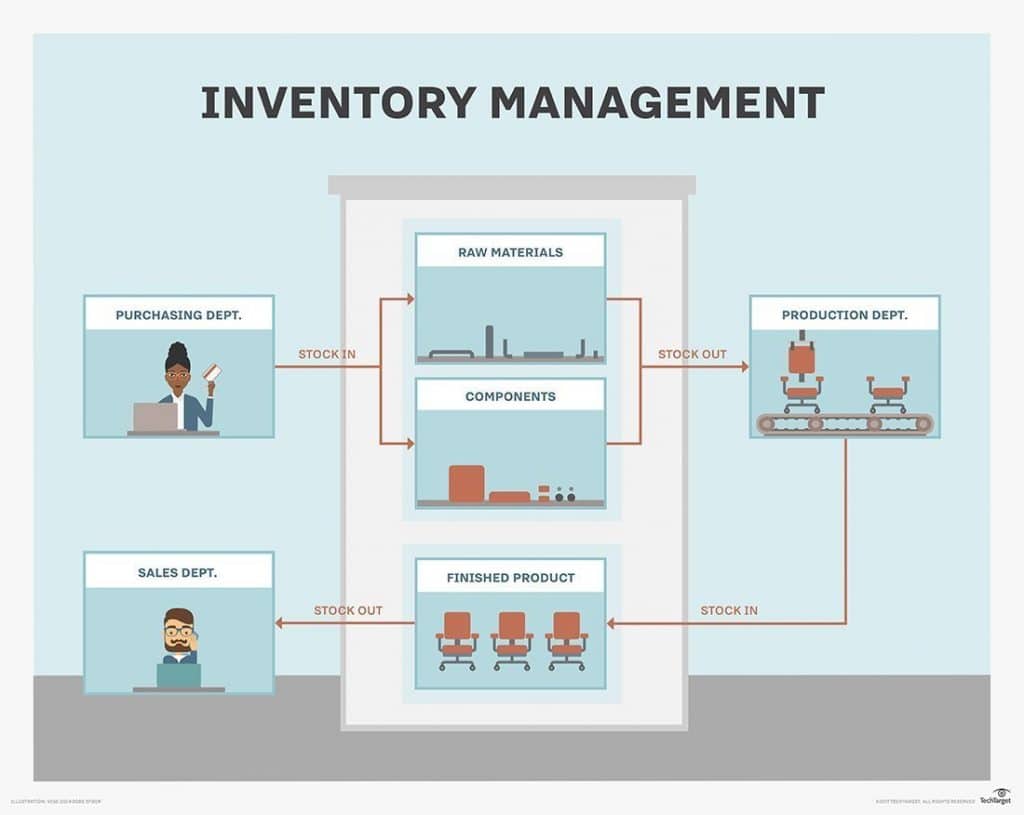
Ensuring the security of business software is paramount to safeguard sensitive data and prevent cyber threats. This involves identifying potential risks and implementing measures to mitigate vulnerabilities and protect information.
Identifying Potential Security Risks
- Malware Attacks: Software can be infected with malicious code, such as viruses, worms, or spyware, that can steal data, disrupt operations, or compromise systems.
- Hacking: Unauthorized access to software systems can occur through vulnerabilities in software code or security breaches.
- Data Breaches: Sensitive data stored or processed by software can be exposed through unauthorized access or data leaks.
- Software Vulnerabilities: Flaws in software code can be exploited by attackers to gain unauthorized access or compromise systems.
- Insider Threats: Malicious or negligent actions by employees or contractors can compromise software security.
Measures to Mitigate Software Vulnerabilities and Protect Data
- Software Updates and Patches: Regularly updating software with security patches and updates helps address vulnerabilities and protect against known threats.
- Antivirus and Malware Protection: Deploying antivirus and anti-malware software helps detect and prevent malware infections.
- Firewall and Intrusion Detection Systems: Firewalls and intrusion detection systems monitor network traffic and block unauthorized access attempts.
- Secure Software Development Practices: Following secure software development practices, such as code reviews and testing, helps reduce the likelihood of vulnerabilities in software.
- Employee Education and Awareness: Educating employees on cybersecurity best practices, such as strong password management and phishing avoidance, can prevent human-caused security breaches.
Developing a Software Security Policy
A comprehensive software security policy Artikels the organization’s approach to software security and risk management. It should include:
- Security Requirements: Establishing minimum security standards for software and systems.
- Access Controls: Defining roles and permissions for accessing software and data.
- Incident Response Plan: Outlining procedures for responding to and mitigating security incidents.
- Monitoring and Reporting: Establishing mechanisms for monitoring software security and reporting incidents.
- Compliance and Auditing: Ensuring compliance with industry regulations and conducting regular security audits.
Software Integration and Compatibility
Integrating different software applications is a crucial aspect of business software inventory management. It allows organizations to streamline operations, enhance data sharing, and improve efficiency. However, integrating disparate systems can pose challenges and requires careful planning and execution.
One of the primary challenges in software integration is ensuring compatibility between different applications. This includes verifying that the systems use compatible data formats, communication protocols, and operating systems. Mismatched data formats can lead to data corruption or loss, while incompatible communication protocols can prevent systems from exchanging information effectively.
Common Compatibility Issues and Solutions
- Data Format Incompatibility: Convert data to a common format using data integration tools or middleware.
- Communication Protocol Mismatch: Use adapters or gateways to translate between different protocols.
- Operating System Differences: Ensure that the integrated applications are compatible with the target operating system or consider virtualization solutions.
Ensuring Seamless Data Flow
To ensure seamless data flow between integrated systems, organizations should adopt a comprehensive data integration strategy. This involves:
- Data Mapping: Define how data from different sources will be matched and transformed to ensure consistency.
- Data Validation: Implement mechanisms to check data quality and integrity before integrating it into the target system.
- Data Synchronization: Establish processes to keep data synchronized across all integrated systems in real time or near real time.
By addressing these challenges and implementing best practices, organizations can successfully integrate different software applications and achieve the benefits of seamless data flow, improved efficiency, and enhanced decision-making.
Software Cost Optimization
Optimizing software costs is crucial for businesses to maximize their IT investments. This involves implementing strategies to reduce acquisition and maintenance expenses while ensuring the availability and effectiveness of software solutions.
Effective cost optimization involves understanding software deployment models and their associated costs and benefits. Different deployment models include on-premise, cloud-based, and hybrid approaches. Each model has unique characteristics that impact costs, such as infrastructure investment, licensing fees, and ongoing maintenance expenses.
Cost-Effective Software Solutions, Business software inventory
* Open-source software: Freely available software with no licensing fees, offering cost savings.
* Cloud-based software: Subscription-based model that eliminates upfront infrastructure costs and provides flexibility.
* Software as a Service (SaaS): Cloud-based software that provides access to applications on a pay-as-you-go basis.
* Software reuse: Utilizing existing software components or libraries to reduce development and licensing costs.
Comparison of Software Deployment Models
| Deployment Model | Costs | Benefits |
|—|—|—|
| On-premise | High upfront infrastructure investment | Control over data and security |
| Cloud-based | Lower upfront costs | Scalability and flexibility |
| Hybrid | Combination of on-premise and cloud | Customized solutions and cost optimization |
Closing Notes
In conclusion, business software inventory is a critical aspect of modern IT management. By implementing effective inventory practices, organizations can gain greater visibility into their software assets, improve decision-making, reduce costs, and enhance security. This guide has provided a comprehensive overview of the topic, equipping readers with the knowledge and tools they need to effectively manage their business software inventory.
Clarifying Questions
What is the importance of maintaining an accurate business software inventory?
An accurate business software inventory provides organizations with a comprehensive view of their software assets, enabling them to optimize usage, reduce costs, and ensure compliance.
What are the different types of business software?
Business software can be categorized into various types, including CRM, ERP, productivity tools, accounting software, and industry-specific applications.
How can I ensure software compliance within my organization?
To ensure software compliance, organizations should establish clear software usage policies, conduct regular audits, and implement software asset management tools.